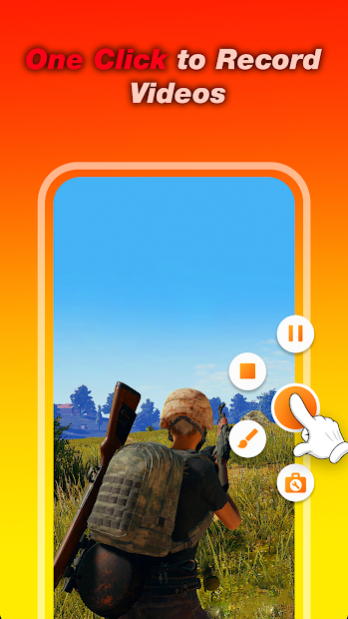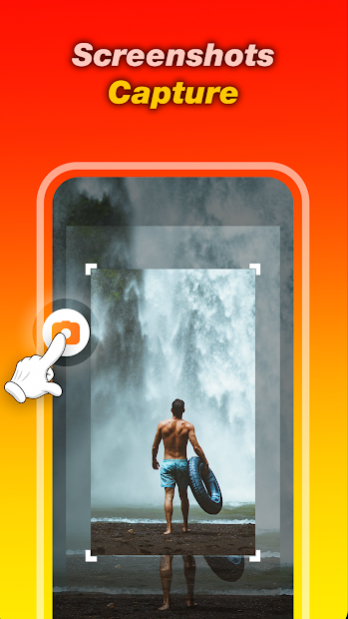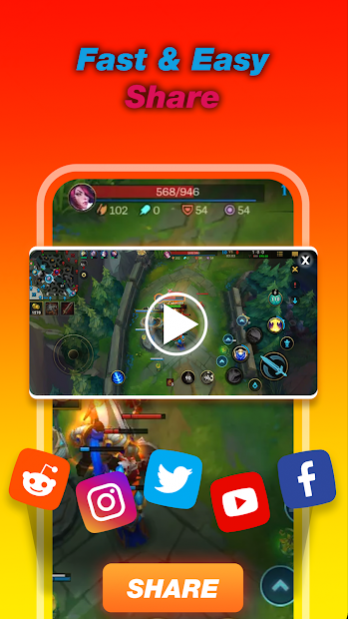Screen Recorder Video Recorder 1.12
Free Version
Publisher Description
Screen Recorder 2022 is an awesome app to record the screen of your phones. It has no time limit or watermark. You can make a video with subtitle and caption. It is very easy to use with one action to start, pause, resume and stop recording.
is a stable, high-quality screen record for Android that helps you record smooth and clear screen videos. With a variety of features such as screen capture, video recorder, video editor and no rooting needed.
record my screen with audio provides an easy way to record screen videos, like game videos, video calls, live shows, and more…
VideoShow Recorder allows you to record game whereas taking part in, the capture screen with one bit and edit video with filters, effects, music. It's our duty to supply users a prime quality video and clear screenshot with no watermark and no recording point in time. you'll be able to draw on the screen whereas recording, record phone screen with internal - external sound simply.
record your screen - If you are in search of a screen shot video app to capture important moments, emotions, create high quality videos or record important online meetings- your search ends here! Our record screen free app is simple and practically ideal for screen recording on any mobile device.
Screen Recorder with audio and facecam provides optimum screen recording experience. With this recording screen you can easily record videos, calls with family and friends and important moments.
Free screen recorder for Android
Free access to all features available with no subscription.
Internal Audio sound
This recorder screen supports recording internal audio from android 12 devices
Full HD Recordings & Trim or remove any part of videos freely
Our recorder supports the recording screen in high quality: 1080p, 60FPS, 12Mbps. Many resolutions, frame rates, and bit rates are available for you.
Video recorder without watermarks
Bother by the watermarks in videos? Screen record videos with our video screen to enjoy watermark-free in screen recordings.
We care about your privacy. Your videos and screenshot are saved locally on your device. No one has access to them except you.
Use screen recorded during face cam sessions to record create funny videos. Enable front camera to capture your reactions while screen recording.
🏅 ScreenRecorder 2020 - video taker Key Features:
• video screen no watermark
• Many resolutions, frame rates, and bit rates available; support for HD video
• Screen recorder with Facecam and audio
• video editing functions that can help you create better videos.
• Quick control panel in notification bar & in floating window
• Easily hide the recording window for frameless video while recording screen.
• Share videos/screen shots for friends on social networking sites.
• Support various resolution options setting
• Record external sound
• Simple app interface for video recording with audio
• Brush: Touch screen to draw
• Capture screenshots and edit images
• videoshow recorder
• Trim video / Remove the middle part of video
• Move the floating window to anywhere of the screen.
• Support save video du-ring live stream
• High quality video resolutions; supports 1440p Resolution, 12.0Mbps Quality, 60 FPS, HD mode.
• Support set live pause settings and more
• No limit on recording time
Making everything simple!
Advantages:
NO root needed, NO recording time limit
HIGH-QUALITY video: 1080p, 12Mbps, 60FPS
Provides interfaces in MORE THAN 15 LANGUAGES
Download this screen recorder 2022 app now and get started with your first seamless video!
If you have any comments or x suggestions on scren Recorded, please contact us . We appreciate your feedback!!
About Screen Recorder Video Recorder
Screen Recorder Video Recorder is a free app for Android published in the Video Tools list of apps, part of Audio & Multimedia.
The company that develops Screen Recorder Video Recorder is aidelra apps. The latest version released by its developer is 1.12.
To install Screen Recorder Video Recorder on your Android device, just click the green Continue To App button above to start the installation process. The app is listed on our website since 2022-05-11 and was downloaded 14 times. We have already checked if the download link is safe, however for your own protection we recommend that you scan the downloaded app with your antivirus. Your antivirus may detect the Screen Recorder Video Recorder as malware as malware if the download link to com.screenrecorder.videorecoreder.editor.screenshot is broken.
How to install Screen Recorder Video Recorder on your Android device:
- Click on the Continue To App button on our website. This will redirect you to Google Play.
- Once the Screen Recorder Video Recorder is shown in the Google Play listing of your Android device, you can start its download and installation. Tap on the Install button located below the search bar and to the right of the app icon.
- A pop-up window with the permissions required by Screen Recorder Video Recorder will be shown. Click on Accept to continue the process.
- Screen Recorder Video Recorder will be downloaded onto your device, displaying a progress. Once the download completes, the installation will start and you'll get a notification after the installation is finished.